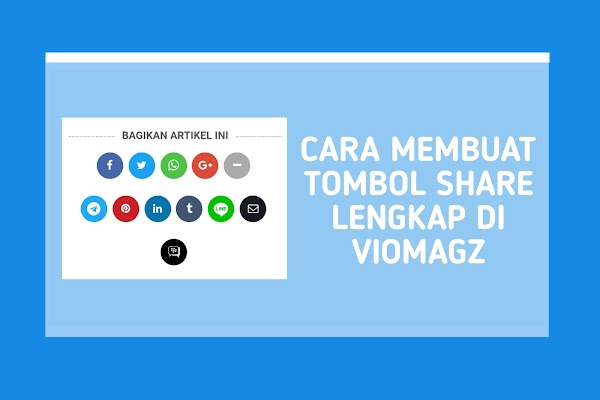Cara Membuat Tombol Share Lengkap di VioMagz
Share seperti yang sudah kita ketahui merupakan kegiatan berbagi di dalam media sosial dengan tujuan agar mereka mau memperlihatkan apa yang ingin dilihatkannya kepada orang-orang. Kurang lebih seperti itu, kita sudah pernah juga membahas ini pada artikel Cara Membuat Tombol Share Seperti Igniel.
Hari ini saya akan membagikan Cara Membuat Tombol Share Lengkap di VioMagz. Dilihat dari namanya saja ini merupakan tombol share yang lengkap dengan menggunakan fitur show/hide sehingga tidak terlalu memakan ruang pada suatu halaman.
Script ini bisa kalian gunakan juga pada template selain VioMagz asal kalian tahu cara memodifikasinya. Baiklah kita langsung saja ke langkah-langkahnya.
1. Pergi ke Blogger > Tema > Edit HTML dan kemudian carilah kode ]]></b:skin>.
2. Kemudian letakkan kode di bawah ini tepat di atasnya.
/* Share Button */.share-judule {display: inline-block;margin: 0;color: #555555;text-transform: uppercase;font-size: 16px;background: #fff;z-index: 1;position: relative;padding: 0 10px;font-weight: bold;}#share_btnper{margin:35px auto 0;padding:0;text-align:center;display:block}.showother{display:none}.share_btn{position:relative;margin:0;padding:0;display:block;overflow:hidden}.share_btn ul,ul .showother{position:relative;margin:0;padding:0;font-size:12px}.share_btn ul li{display:inline-block;overflow:hidden}.share_btn li a,.shareplus{color:#fff;padding:0;width:40px;display:inline-block;text-align:center;height:40px;line-height:40px;transition:all 0.25s;margin:0 5px 5px 0;text-transform:uppercase;border-radius:99em;overflow:hidden}.share_btn i{font-size:16px;padding:0;margin:0;line-height:40px;text-align:center}.shareplus{padding:0;background:#aaa;cursor:pointer}.share_btn a:hover{background:#333}.share_btn li a.fb{background:#4867aa}.share_btn li a.tw{background:#1da1f2}.share_btn li a.gp{background:#dc4a38}.share_btn li a.pt{background:#ca2128}.share_btn li a.le{background:#0673ab}.share_btn li a.tr{background:#43556e}.share_btn li a.em{background:#141b23}.share_btn li a.ln{background:#00c300}.share_btn li a.bm{background:#000}.share_btn li a.wa{background:#4dc247}.share_btn li a.tg{background:#22a9f7}.share_btn li a:hover,.shareplus:hover{-webkit-filter:grayscale(100%);opacity:0.8}.BlackBerry-Icon {width:42px;height:42px;padding-top:7px}#hideshare{display:none}.label-line {text-align: center;margin-bottom: 6px;position:relative;}.label-line:before {z-index: 1;content: "";width: 100%;height: 2px;position: absolute;top: 50%;left: 0;margin-top: -2px;}3. Selanjutnya kalian cari kode seperti ini.
<div id='share-container'>...</div>4. Ganti kode tersebut dengan kode dibawah ini.
<div class='share-wrpaper' id='share_btnper'><div class='label-line'><p class='share-judule'>Bagikan Artikel ini</p></div><div class='share_btn'><ul><li><a class='fb' expr:href='"http://www.facebook.com/sharer.php?u=" + data:blog.url' onclick='window.open(this.href,"popupwindow","status=0,height=500,width=626,resizable=0,top=50,left=100");return false;' rel='nofollow' title='Share to Facebook'><i class='fa fa-facebook'/></a></li><li><a class='tw' expr:href='"http://www.blogger.com/share-post.g?blogID=" + data:blog.blogId + "&amp;postID="+ data:post.id + "&amp;target=twitter"' expr:title='data:top.shareToTwitterMsg' onclick='window.open(this.href,"popupwindow","status=0,height=500,width=500,resizable=0,top=50,left=100");return false;' rel='nofollow' target='_blank'><i class='fa fa-twitter'/></a></li><li><a class='wa' data-action='share/whatsapp/share' expr:href='"whatsapp://send?text=" + data:post.title + "%20%2D%20" + data:post.url'><i aria-hidden='true' class='fa fa-whatsapp' style='clear:both;font-size:19px!important'/></a></li><li><a class='gp' expr:href='"http://plus.google.com/share?url=" + data:blog.url' onclick='window.open(this.href,"popupwindow","status=0,height=500,width=500,resizable=0,top=50,left=100");return false;' rel='nofollow' target='_blank' title='Share on Google+'><i class='fa fa-google-plus'/></a></li><li><div id='showshare'><span class='shareplus' href='javascript:void(0)' onclick='document.getElementById('showother').style.display='inline-block';document.getElementById('showshare').style.display='none';document.getElementById('hideshare').style.display='inline-block''><i aria-hidden='true' class='fa fa-plus'/></span></div></li><li><div id='hideshare'><span class='shareplus' href='javascript:void(0)' onclick='document.getElementById('showother').style.display='none';document.getElementById('showshare').style.display='inline-block';document.getElementById('hideshare').style.display='none''><i aria-hidden='true' class='fa fa-minus'/></span></div></li></ul><ul class='showother' id='showother'><li><a class='tg' expr:href='"tg://msg?text=" + data:post.title + " - " + data:blog.url' rel='nofollow' target='_blank' title='Share on Telegram'><i aria-hidden='true' class='fa fa-telegram' style='font-size:20px!important'/></a></li><li><a class='pt' expr:href='"http://pinterest.com/pin/create/button/?url=" + data:post.url + "&amp;media=" + data:post.thumbnailUrl + "&amp;description= + data:post.title"' onclick='window.open(this.href,"popupwindow","status=0,height=500,width=500,resizable=0,top=50,left=100");return false;' target='_blank'><i class='fa fa-pinterest'/></a></li><li><a class='le' expr:href='"http://www.linkedin.com/shareArticle?mini=true&amp;url=" + data:post.url + "&amp;title=" + data:post.title + "&amp;summary=" + data:post.snippets' onclick='window.open(this.href,"popupwindow","status=0,height=500,width=500,resizable=0,top=50,left=100");return false;' rel='nofollow' target='_blank' title='Share on LinkEdin'><i aria-hidden='true' class='fa fa-linkedin'/></a></li><li><a class='tr' href='http://www.tumblr.com/share' onclick='window.open(this.href,"popupwindow","status=0,height=500,width=500,resizable=0,top=50,left=100");return false;' rel='nofollow' target='_blank'><i class='fa fa-tumblr'/></a></li><li><a class='ln' expr:href='"https://timeline.line.me/social-plugin/share?url=" + data:post.url' target='_blank' title='Share On Line'><svg class='icon icons8-LINE' viewBox='0 0 48 48'><path d='M12.5,42h23c3.59,0,6.5-2.91,6.5-6.5v-23C42,8.91,39.09,6,35.5,6h-23C8.91,6,6,8.91,6,12.5v23 C6,39.09,8.91,42,12.5,42z' style='fill:#00C300;'/><path d='M37.113,22.417c0-5.865-5.88-10.637-13.107-10.637s-13.108,4.772-13.108,10.637 c0,5.258,4.663,9.662,10.962,10.495c0.427,0.092,1.008,0.282,1.155,0.646c0.132,0.331,0.086,0.85,0.042,1.185 c0,0-0.153,0.925-0.187,1.122c-0.057,0.331-0.263,1.296,1.135,0.707c1.399-0.589,7.548-4.445,10.298-7.611h-0.001 C36.203,26.879,37.113,24.764,37.113,22.417z M18.875,25.907h-2.604c-0.379,0-0.687-0.308-0.687-0.688V20.01 c0-0.379,0.308-0.687,0.687-0.687c0.379,0,0.687,0.308,0.687,0.687v4.521h1.917c0.379,0,0.687,0.308,0.687,0.687 C19.562,25.598,19.254,25.907,18.875,25.907z M21.568,25.219c0,0.379-0.308,0.688-0.687,0.688s-0.687-0.308-0.687-0.688V20.01 c0-0.379,0.308-0.687,0.687-0.687s0.687,0.308,0.687,0.687V25.219z M27.838,25.219c0,0.297-0.188,0.559-0.47,0.652 c-0.071,0.024-0.145,0.036-0.218,0.036c-0.215,0-0.42-0.103-0.549-0.275l-2.669-3.635v3.222c0,0.379-0.308,0.688-0.688,0.688 c-0.379,0-0.688-0.308-0.688-0.688V20.01c0-0.296,0.189-0.558,0.47-0.652c0.071-0.024,0.144-0.035,0.218-0.035 c0.214,0,0.42,0.103,0.549,0.275l2.67,3.635V20.01c0-0.379,0.309-0.687,0.688-0.687c0.379,0,0.687,0.308,0.687,0.687V25.219z M32.052,21.927c0.379,0,0.688,0.308,0.688,0.688c0,0.379-0.308,0.687-0.688,0.687h-1.917v1.23h1.917 c0.379,0,0.688,0.308,0.688,0.687c0,0.379-0.309,0.688-0.688,0.688h-2.604c-0.378,0-0.687-0.308-0.687-0.688v-2.603 c0-0.001,0-0.001,0-0.001c0,0,0-0.001,0-0.001v-2.601c0-0.001,0-0.001,0-0.002c0-0.379,0.308-0.687,0.687-0.687h2.604 c0.379,0,0.688,0.308,0.688,0.687s-0.308,0.687-0.688,0.687h-1.917v1.23H32.052z' style='fill:#FFFFFF;'/></svg></a></li><li><a class='em' expr:href='"http://www.blogger.com/share-post.g?blogID=" + data:blog.blogId + "&amp;postID="+ data:post.id + "&amp;target=email"' expr:title='data:top.emailThisMsg' onclick='window.open(this.href,"popupwindow","status=0,height=500,width=500,resizable=0,top=50,left=100");return false;' rel='nofollow' target='_blank'><i class='fa fa-envelope-o'/></a></li><li><a class='bm' expr:href='"bbmi://api/share?message=" + data:post.url + "?ref=bbm&userCustomMessage=" + data:post.title' target='_blank' title='Share On BBM'><svg class='icon BlackBerry-Icon' viewBox='-350 0 5950 8390'><rect height='5600' rx='600' ry='600' style='fill: black;width:40px;overflow:hidden' width='6500'/><g><path d='M1327 885l2018 0c141,0 269,58 361,150 93,93 150,221 150,361l0 1457c0,141 -57,268 -150,361 -92,93 -220,150 -361,150l-1584 0 -724 737c64,-258 143,-487 226,-741 -115,-15 -219,-68 -297,-146 -93,-93 -150,-220 -150,-361l0 -1457c0,-140 57,-268 150,-361 92,-92 220,-150 361,-150zm2018 135l-2018 0c-104,0 -197,43 -266,111 -68,68 -110,162 -110,265l0 1457c0,103 42,197 110,265 69,69 162,111 266,111l27 0 90 0 -26 87c-11,37 -57,177 -102,312l369 -379 20 -20 28 0 1612 0c104,0 198,-42 266,-111 68,-68 110,-162 110,-265l0 -1457c0,-103 -42,-197 -110,-265 -68,-68 -162,-111 -266,-111z' style='fill: white; fill-rule: nonzero;'/><path d='M1655 1452l310 0c91,0 149,75 129,166l0 0c-19,91 -110,166 -201,166l-310 0 72 -332z' style='fill: white;'/><path d='M1565 1938l309 0c91,0 149,74 130,165l0 0c-20,92 -111,166 -202,166l-310 0 73 -331z' style='fill: white;'/><path d='M2291 1452l309 0c91,0 150,75 130,166l0 0c-20,91 -111,166 -202,166l-309 0 72 -332z' style='fill: white;'/><path d='M2200 1938l309 0c92,0 150,74 130,165l0 0c-20,92 -111,166 -202,166l-309 0 72 -331z' style='fill: white;'/><path d='M2872 1748l309 0c91,0 149,74 130,165l0 0c-20,92 -111,166 -202,166l-310 0 73 -331z' style='fill: white;'/><path d='M2781 2233l309 0c91,0 150,75 130,166l0 0c-20,91 -111,166 -202,166l-309 0 72 -332z' style='fill: white;'/><path d='M2118 2419l309 0c91,0 150,75 130,166l0 0c-20,91 -111,166 -202,166l-309 0 72 -332z' style='fill: white;'/><path d='M3819 1091l10 0c233,0 423,190 423,422l0 1715c0,232 -190,422 -423,422l-13 0 225 735 -719 -735 -1224 0c-165,0 -308,-96 -378,-235 17,2 34,2 51,2l1586 0c301,0 548,-246 548,-547l0 -1486c0,-107 -32,-208 -86,-293z' style='fill: white;'/></g></svg></a></li></ul></div></div>5. Kemudian simpan template kalian dan selesai.
Penutup
Semoga artikel ini bermanfaat buat kalian semuanya dan jika ada kesalahan di dalam tutorial ini mohon dimaafkan. Jika ada hal yang ingin ditanyakan silakan berkomentar saja di bawah.